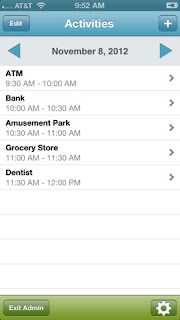Tiggly Shapes by Tiggly are a very cool product that is used with the iPad. Tiggly shapes come with 4 basic shapes: star, triangle, square, and circle. There is three apps currently that these shapes can be used with that I will talk about in a bit. First about the shapes themselves: The shapes are made for toddler hands. They are easy to grip, easy to clean off, and very durable. They are also completely iPad safe. They are made for children ages 18months to 4yrs old but I find them very useful for children who also have special needs as they work on many different skills. They work on Spatial thinking, motor skills, language and creativity. The only issue that I found with the shapes themselves are that if you have a built in screen cover on your iPad case they most likely won't work. I have a gumdrop case on mine and they would not work with it on. I hope in the future they can fix this issue as I know with most younger children and special needs children that a very sturdy case that has a screen protector is usually used on their iPads. I had my youngest try out the shapes at his O.T. as I didn't feel comfortable handing my kids the iPad without the cover on. I did try out the apps at home myself though. The shapes will come in a box that includes the four shapes, a cloth carrying bag for the shapes and an information card. My youngest really seemed to enjoy the shapes. His favorite seems to be making his own picture with the Tiggly Draw app. I would highly highly recommend these shapes and would bump it up higher if the issue with the screen cover is fixed :)
Ok so now onto the apps:
Tiggly Safari: Your children can go on a Safari with their shapes in hand by finding animals that are hiding. Your child will place the correct shape on the screen and poof the animal will appear right in front of them on the screen.
From iTunes: FEATURES IN THE FULL VERSION:
- See and match four basic shapes in different orientations to help develop your child’s spatial thinking
- Hear and see the names repeated for each animal, helping children learn to speak and spell new words
- Funny and friendly animal sounds that make children laugh
- Seven exciting levels that adapt to your child’s advancing understanding
- Constructive feedback and guidance to help children overcome challenges
- Three environments: a farm, a jungle, and an ocean
- Can be played with or without Tiggly Shapes
- Kid-friendly interface
- Parents section includes many tips to optimize your child’s learning
- No in-app purchases
- Includes 7 languages: English, Spanish, French, German, Italian, Russian, and Portuguese
Tiggly Stamp: Your child can build a scene using the Tiggly shapes and then save the picture to the iPad. Your child can also tell stories and make their scene using the video recorder on the iPad as well.
From iTunes: ACTIVITIES:
Create things
- See four basic shapes transform into 80+ funny animals, fruits, and objects
Listen & Laugh
- Hear the names repeated for each animal, fruit, and object, helping children learn to speak new words
- Funny and friendly animal sounds and greetings that make children laugh
- Includes 7 languages: English, Spanish, French, German, Italian, Russian, and Portuguese
Tell a story
- Tell a story using the video recorder option
- Make a movie by dragging things around and telling a story about them
Save a memory
- Take a picture of your work with a date to save memories
OTHER FEATURES INCLUDE
- Can be played with or without Tiggly Shapes
- Kid-friendly interface
- Parents section includes many tips to optimize your child’s learning
- No in-app purchases
Tiggly Draw: Your child can become their own artist with this app using their shapes. You can make faces, scenes, and a lot of other fun things and then save the scene with the camera option. You can also email, share, ect your child's creativity with your friends and relatives.
From iTunes: ACTIVITIES:
Create a drawing
- Use your Shapes to create drawings on a beautifully rendered digital canvas
- Choose from 10 backgrounds
- 50+ features (including unpredictable eyes, mouths, hats and more) allow children to design anything they can imagine
Compose a piece of music
- The square is your piano, the circle a tuba, the star a marimba, and the triangle is a violin. A symphony awaits!
- Create more than 1,000 simple compositions while playing with your shapes
Save a memory
- Take a picture of your artwork with a date to save memories
Other features include:
- Kid-friendly interface
- Parents section includes online and offline tips to optimize your child’s learning
- No in-app purchases and ads
Each of these apps can be found in the iTunes store for free. You can unlock the full features with your shapes or try out a trial without the shapes as well. The shapes are available for purchase via their website and a few select places (check website for stores near you) for $29.99
http://www.tiggly.com/
https://itunes.apple.com/us/app/tiggly-draw/id718952421?mt=8
https://itunes.apple.com/us/app/tiggly-stamp/id716727860?mt=8
https://itunes.apple.com/app/tiggly-safari/id716679050
https://www.facebook.com/Tiggly
https://twitter.com/TigglyKids
http://www.pinterest.com/TigglyKids/
http://www.youtube.com/watch?v=UHnySQMauVw&feature=player_embedded
Welcome to their world apps
Tuesday, November 5, 2013
Sunday, August 25, 2013
Zorbit’s Math Adventure Preschool- Learning. Reimagined.
Zorbit’s Math Adventure Preschool- Learning. Reimagined. by Best Boy Entertainment is a bright colorful interactive way of learning preschool math. There is six adventures within the app for your preschooler to play and learn with. Each adventure is filled with learning and interactive fun throughout. No reading is needed within the app which makes this app great for preschoolers and special needs. There is stickers your child can earn to create a very cool scene at the end of each adventure which helps your child strive to go on with the app. There is no access to social media or internet within the app or in-app purchases. There is many things to learn such at numbers 1-20, short/tall, colors, ect. The app is done in 3-D style so it is very bright and colorful and really holds your child's attention all through the app. I used this app with my youngest and he really seemed to enjoy playing with it. Not much holds his attention but he really liked the characters along with all the interactive parts so he stayed fairly interested in it. My middle son even wanted to play after he seen everything in it. Your child will hardly notice that they are learning while playing with all the fun things to do. I would highly highly highly recommend this app :)
http://www.youtube.com/watch?v=hlOtwBiqJ98
https://itunes.apple.com/us/app/id681349185?mt=8
http://www.zorbitsmath.com/
https://www.facebook.com/ZorbitsMathAdventure
https://twitter.com/zorbitsmath
Free version also available:
https://itunes.apple.com/us/app/zorbits-math-adventure-preschool/id681337046?mt=8
(((Please remember my reviews are not based on price.)))
http://www.youtube.com/watch?v=hlOtwBiqJ98
https://itunes.apple.com/us/app/id681349185?mt=8
http://www.zorbitsmath.com/
https://www.facebook.com/ZorbitsMathAdventure
https://twitter.com/zorbitsmath
Free version also available:
https://itunes.apple.com/us/app/zorbits-math-adventure-preschool/id681337046?mt=8
(((Please remember my reviews are not based on price.)))
Saturday, July 20, 2013
iMum's giveaway
Giveaway over at iMum's for an iPad mini :)
http://www.theimum.com/2013/07/the-imums-go-mini-win-an-ipad-mini-case-apps-mini-madness-5/#comment-27419
http://www.theimum.com/2013/07/the-imums-go-mini-win-an-ipad-mini-case-apps-mini-madness-5/#comment-27419
Monday, May 27, 2013
Tub Stick-Ups- Letter Catch
Tub Stick-Ups- Letter Catch by Discovery Toys is a fun fishing game for young children. This toy is meant for the bathtub but has many additional uses as well. The letters come in an alphabet board that we use for practicing writing letters. We also use the board for fine motor skills with sticking the letters back in the board. The fishing game itself comes with four fishing poles, the letters (upper and lower case) for a total of 96 letters, and 8 bait disks (4 small and 4 big). The bait disks can be changed out as needed to either big or small by just pulling out the foam string that comes with for the fishing poles. If one of the foam strings breaks you can either have a shorter fishing string or it does come with extras as well. They are easy to place in the disks by just pushing them in with your thumb a little at a time. My kids just love this fishing game. The foam letters stick easily to the bait disks or even the walls of the bathtub and walls themselves. We have played many different games with them while in the tub. I've even used the extra fishing baits as little pucks by flicking them off the tub at the wall for extra fine motor activities. The letters can be used many different ways themselves as they wash off easily too. You can use them for painting activities, tracing, fishing, spelling activities, ect. I would highly highly highly recommend this item and make sure to get them from Shantas Discovery Toys Page who is a very friendly and caring person. :)
http://www.facebook.com/LaShantasMADiscoveryToys?fref=ts
http://www.discoverytoys.com/PUBLICSTORE/stores/kidsatplay/product/Tub-Stick-Ups-Letter-Catch,628,180.aspx
from the website
from my own bathtub :)
http://www.facebook.com/LaShantasMADiscoveryToys?fref=ts
http://www.discoverytoys.com/PUBLICSTORE/stores/kidsatplay/product/Tub-Stick-Ups-Letter-Catch,628,180.aspx
from the website
from my own bathtub :)
Thursday, April 11, 2013
iLS Pillow Insert
iLS Pillow Insert by Intergrated Listening Systems (iLS) has been wonderful for my home. We have been using it now for a while and it is defiantly helping out with sleep in my home. My children have been alternating with the pillow each night and I can say for sure whoever has the pillow that night gets a wonderful nights sleep and wake up more regulated then without the pillow. My son who was in the last review about the iLS system has since ended O.T. for now but is continuing with the pillow and it has been helping some during the day as well. When he needs a break and seems out of sorts I now have him lay on the pillow to try to get him back on track. My other son is now in O.T. and using the Total Focus program there once a week like my other son was along with the pillow insert on his days and I believe it is starting to work on him as well. He's a little tougher of a case sensory wise so it's taking a bit longer lol. He loves the pillow but isn't a big fan of the headphones yet ;). The pillow insert is easy to use. You place it inside a pillow case with your child's regular pillow or alone depending on how they like it. The music player (Sony mp3) is placed in a zipper pocket on the side. There is prerecorded music on there with different selections and will play for a set amount of time before turning itself off. There is bone conduction inside the pillow insert which makes this insert unique to any other music pillow device I have seen on the market. The insert can help children with Autism, SPD, ADHD, ect that need help with sleep issues, regulating their bodies, and more. The insert is what I would suggest to start with if your child is having a hard time with headphones. The insert helps them get used to the bone conduction first and calm them before introducing the headphones on them. The more we use the pillow at home the more my youngest gets adjusted to using the headphones at therapy from what I can tell. I like the pillow insert better then the pillow (which I had the opportunity to try from my O.T.) since they are able to use their own pillow underneath the insert.
Here's the music programs included straight from their website:
Music Programs: iLs Pillow music is selected based on harmonic content, gentle rhythmic structure and soothing melodic contours, and modified via proprietary techniques developed by iLs. All programs stop automatically after 2 hours.
http://www.integratedlistening.com/pillow/
http://www.facebook.com/IntegratedListening
High scores on both graphs indicate difficulty, low scores indicate improved sleep and behavior.
Clinical Testing: All participants showed a decrease in sleep problems (Graph A) and improvement with daytime behaviors (Graph B: physical, emotional, social and school functioning).
(to learn more about this clinical testing please see iLs website)
Here's the music programs included straight from their website:
Music Programs: iLs Pillow music is selected based on harmonic content, gentle rhythmic structure and soothing melodic contours, and modified via proprietary techniques developed by iLs. All programs stop automatically after 2 hours.
- Classical: relaxing, andante (slow tempo) classical pieces popular with all ages
- Classical Mix: andante classical pieces interwoven with female Gregorian Chant; ideal as preparation for an iLs clinical program (as the music is similar), or for relaxing and drifting off to sleep
- Relaxation 1: calming ambient music; less engaging than classical music; popular with all ages
- Relaxation 2: harmonic overtones which bring about a calming response, ideal for reducing stress and combining with relaxation techniques
- Relaxation 3: beautiful female and male Gregorian Chant recordings; excellent for stress reduction, sleep or just quiet listening
http://www.integratedlistening.com/pillow/
http://www.facebook.com/IntegratedListening
High scores on both graphs indicate difficulty, low scores indicate improved sleep and behavior.
Clinical Testing: All participants showed a decrease in sleep problems (Graph A) and improvement with daytime behaviors (Graph B: physical, emotional, social and school functioning).
(to learn more about this clinical testing please see iLs website)
Thursday, April 4, 2013
My Video Schedule
My Video Schedule by Acceptional Possibilities, LLC. is a wonderful scheduler for children and adults with special needs especially Autism. This app is absolutely amazing with over 100 different videos included and many many different pictures to choose from. The videos include anything from opening a milk carton to shaving even. You can add pictures and videos of your own if they are not included in the app. The videos have step by step instruction and also include audio. I believe these videos help the user become much more independent especially older users that may want to try to figure things out on their own but need a little help with learning how to do some of the things. You can set up a schedule in this app of the days events so it shows the user what is to be done at that time of the day along with a choice board for a reward system. This app is defiantly unique as I've seen others try to compare and they just haven't matched up to this one. They either have just the videos and are defiantly not as extensive or just the schedule/rewards. This app defiantly grows with the user from toddler to adult. The app is user friendly and so simple to use that you can have it ready for the user in no time at all. The separation of user and admin mode is wonderful so that the user can not go in and change things around which usually happens for me here at least without this option. If you want a scheduler, learning, reward system that will grow with your child into adulthood or need an a scheduler for an older child/adult I would highly highly highly recommend this app :)
https://itunes.apple.com/ng/app/my-video-schedule/id463787252?mt=8
http://www.facebook.com/pages/My-Video-Schedule/217762994933668
http://www.myvideoschedule.com/index.htm
http://www.youtube.com/watch?feature=player_embedded&v=hC2oIzy1VUc
https://itunes.apple.com/ng/app/my-video-schedule/id463787252?mt=8
http://www.facebook.com/pages/My-Video-Schedule/217762994933668
http://www.myvideoschedule.com/index.htm
http://www.youtube.com/watch?feature=player_embedded&v=hC2oIzy1VUc
Tuesday, April 2, 2013
Adjective Remix
Adjective Remix by Smarty Ears is a wonderful app for building on adjectives. This app can be used with one or more children at a time. There is 8 major categories included and they are: Appearance, colors, feelings, quantity, shape, size, time, and touch&taste. There is almost 200 targets and 400 images included in this app. The settings in the app allow you to choose what you want the user to work on, the response given if the answer is wrong, and the presentation of the items. You can also turn text on or off in the settings as well. The users photo is shown in the app which I really like not only when doing multi-player but also when working one on one as it seems to make them feel really in the app. I love the responses given when the user gets it correct. Every time it's like a party for them telling them they got it right. I would like to see auto advance to the next question added in instead of having to push the arrow. I have always liked that feature since otherwise my kids stare at the app thinking it's broken lol. There is little report cards that show the results of the players in the app that can be shared as needed. This app is also now compatible with Therapy Report Center! This app has been helping my children come along very nicely on their adjectives. By using apps I seem to get them more engaged and willing to work then with just plain pieces of paper. I would highly highly highly recommend this app and all other smarty ears apps :)
http://www.facebook.com/SmartyEars?ref=ts&fref=ts
http://smartyearsapps.com/
https://itunes.apple.com/us/app/adjective-remix/id533921131?mt=8
http://vimeo.com/44406662
http://www.facebook.com/SmartyEars?ref=ts&fref=ts
http://smartyearsapps.com/
https://itunes.apple.com/us/app/adjective-remix/id533921131?mt=8
http://vimeo.com/44406662
Subscribe to:
Posts (Atom)